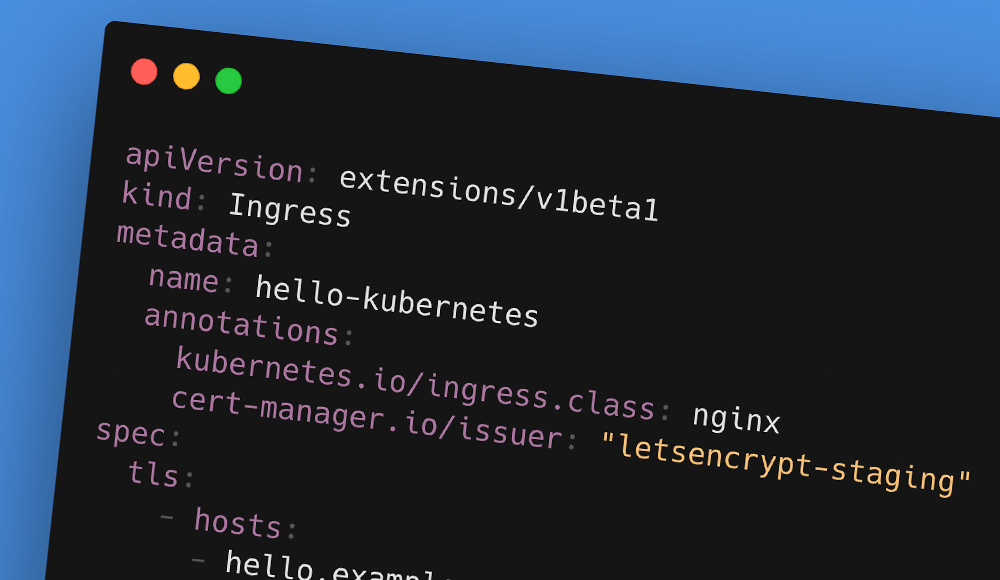
原理
基于
Nginx Ingress Controller使用
canary-*注解完成前端基线与灰度的流量转发:
- 一部分用户继续使用老版本的服务,
- 将一部分用户的流量切换到新版本,
- 如果新版本运行稳定,则逐步将所有用户迁移到新版本。
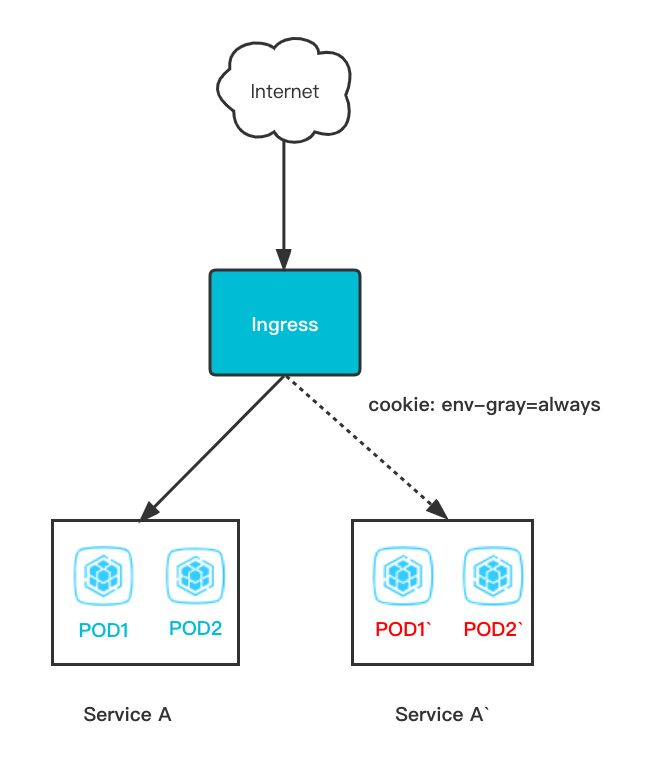
nginx.ingress.kubernetes.io/canary-by-cookie
- 👍
canary-* Annotation也是社区官方实现的灰度发布方式。 - 表示基于 Cookie 进行灰度发布。
- Cookie 名称的特殊取值:
- always:无论什么情况下,流量均会进入灰度服务。
- never:无论什么情况下,流量均不会进入灰度服务。
- 只要存在该 Cookie 名称,都会进行流量转发。
容器化
前端需要 dockerized,这样才能变成服务,而后让 ingress 将流量打入前端的 Service。
⚡ 额外小心
前端容器化后,每次发布新版本会变成全量发布,而不是以往的增量发布。
现在的 SPA 项目,打包构建后,
为了加快首屏的展示速度,都会将路由组件打包成数个 module.chunk.js,
由统一的主入口 bundle.chunk.js 来控制加载当前路由的 chunk.js。
上次发版的构建产物
dist
┣ bundle.old.js
┣ index.html
┗ module.old.js<script src="bundle.old.js" />本次发版的构建产物
dist
┣ bundle.new.js
┣ index.html
┗ module.new.js<script src="bundle.new.js" />由于index.html文件名没有发生变化,发版成功后,
客户端访问时,会使用缓存,即上个版本缓存的 index.html,此时仍然会加载 bundle.old.js,
路由匹配后,bundle.old.js 会动态添加 <script src="module.old.js" />。
这也是某些场景,前端发布后新功能没有生效的原因。
当容器化发布后,旧的文件会被全部移除,
module.old.js 已经不存在,但又要加载它,浏览器会白屏,控制台会报错。
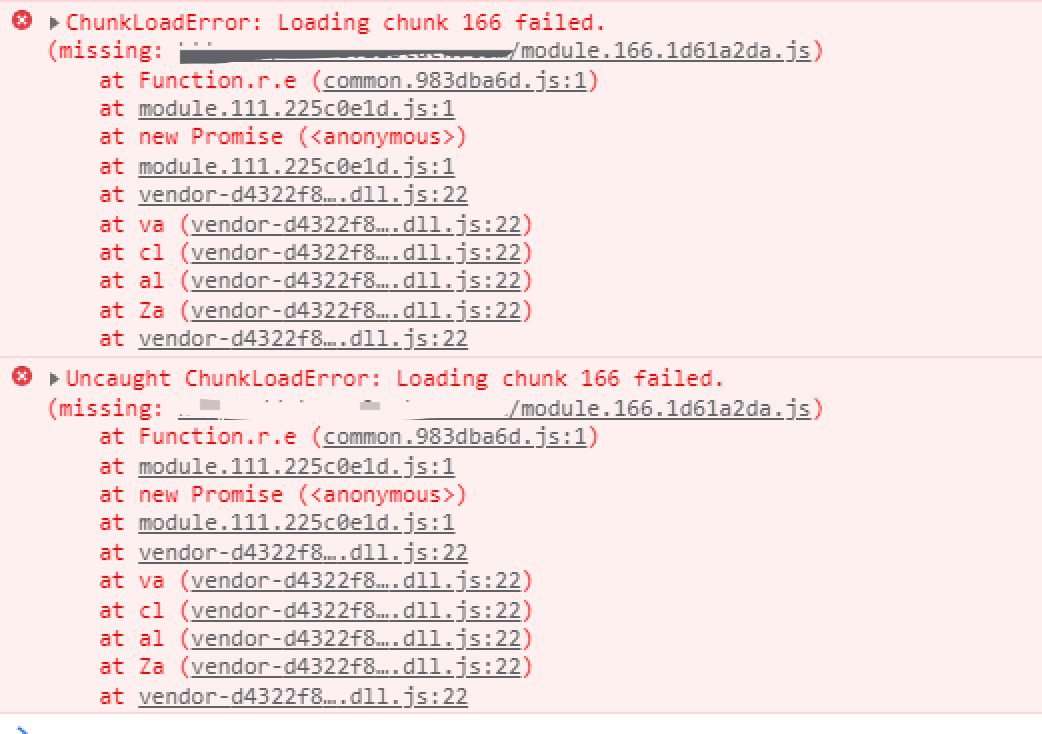
缓存的处理
为了避免上述 SPA 应用增量发布的问题,只需要做一件事情:HTML 文件不缓存,缓存其他静态文件
html 不缓存
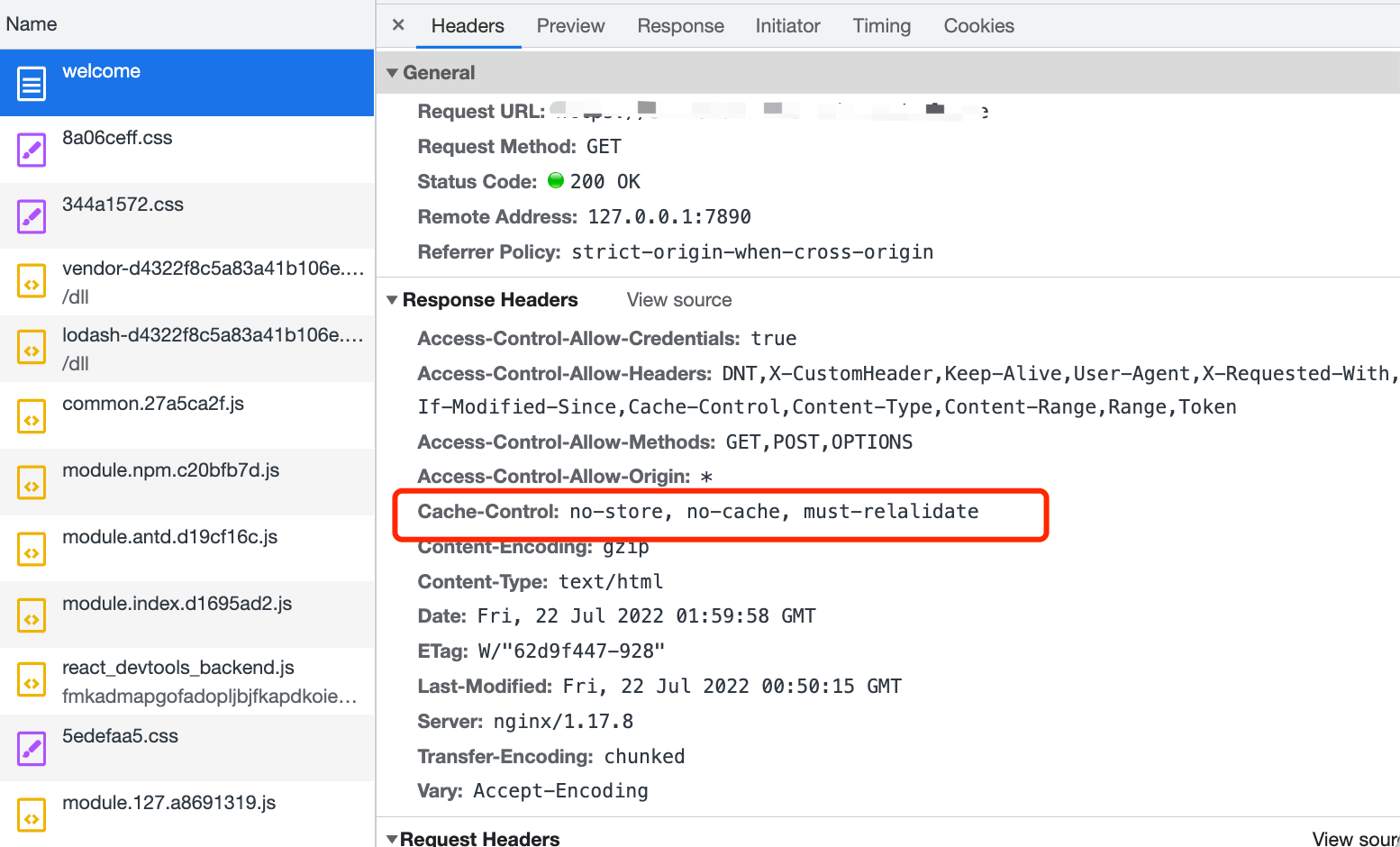
静态资源文件 缓存 30 天
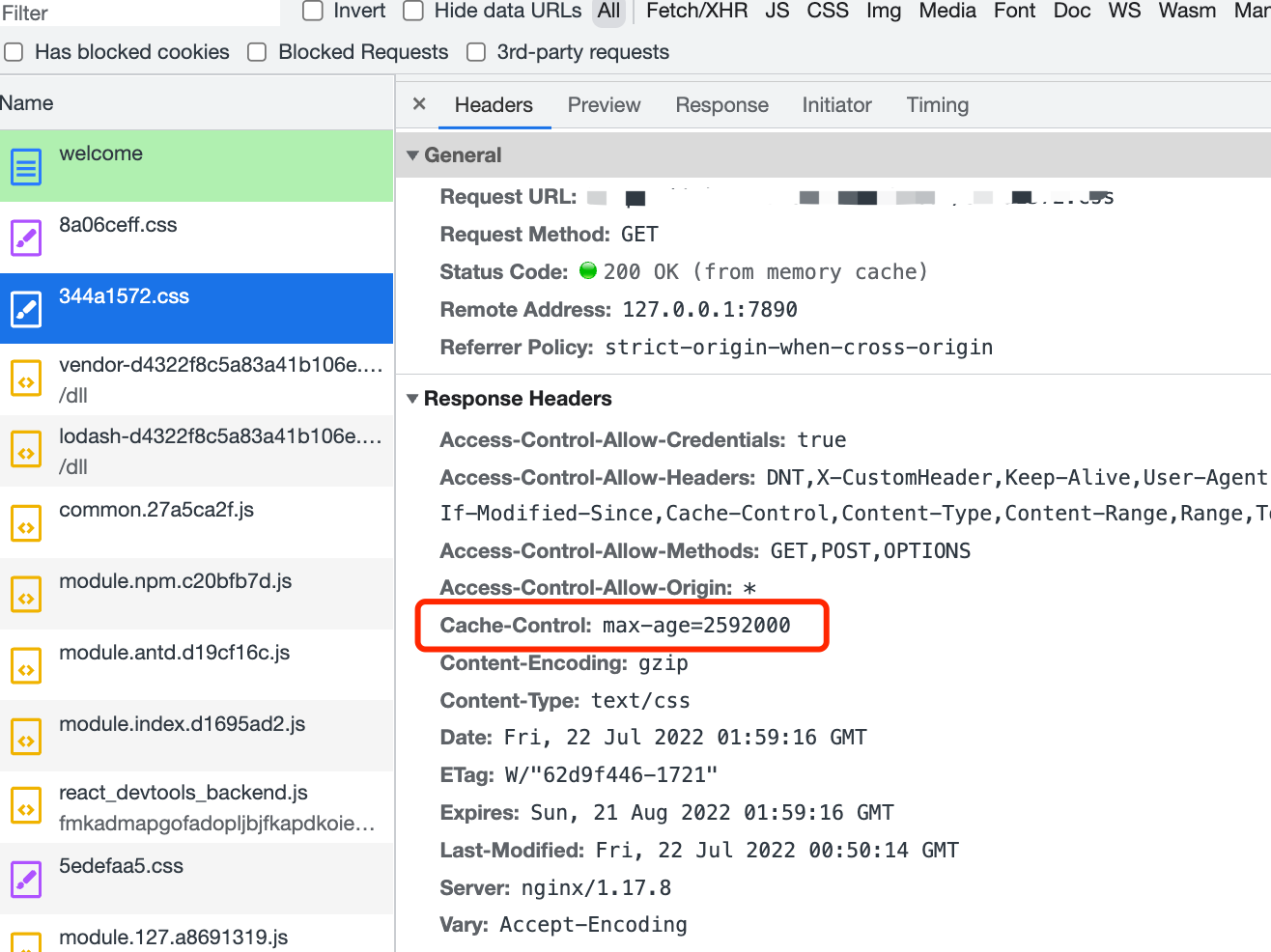
HTML 文件非常小,通常只有 1~2kb,每次请求并吞吐最新的文件也不会太消耗带宽。
<meta /> 标签控制缓存
<meta http-equiv="cache-control" content="no-cache" />
<meta http-equiv="Pragma" content="no-cache" />
<meta http-equiv="expires" content="0" />仅仅通过 <meta />标签仍然是不够的,还需要完善 nginx.conf:
server {
listen 80;
server_name localhost;
root /usr/share/app;
index index.php index.html index.htm;
location / {
try_files $uri $uri/ /index.html;
}
# 静态资源文件 缓存30天;
location ~ \.(css|js|gif|jpg|jpeg|png|bmp|swf|ttf|woff|otf|ttc|pfa)$ {
expires 30d;
}
# `html` 不缓存
location ~ \.(html|htm)$ {
add_header Cache-Control "no-store, no-cache, must-relalidate";
}
}-
no-store: 不要在浏览器中缓存/存储任何响应。 -
no-cache: 每次(每个请求)都向服务器询问“我可以向用户显示我拥有的缓存内容吗?” -
must-revalidate: 一旦缓存过期,就不再提供旧的资源,询问服务器并重新验证。
Dockerfile
选用
*-alpine版本的镜像,可以极大缩小镜像体积
# build stage
FROM node:lts-alpine as build-stage
WORKDIR /usr/share/app
COPY package*.json ./
RUN npm install --registry https://registry.npmmirror.com
COPY . .
RUN npm run build
# production stage
FROM nginx:stable-alpine as production-stage
COPY --from=build-stage /usr/share/app/nginx.conf /etc/nginx/nginx.conf
COPY --from=build-stage /usr/share/app/dist /usr/share/app
EXPOSE 80
CMD ["nginx", "-g", "daemon off;"]本地调试,创建容器并运行项目
docker build -t app:latest .
# 访问 http://localhost:8080
docker run -itd -p 8080:80 app:latest基线与灰度
工作流
master分支用于发布基线master-gray分支用于发布灰度master-gray≥master- Jenkins 创建
prod job与prod-gray job
环境切换
一部分用户继续使用老版本的服务(基线),一部分用户的流量切换到新版本(灰度)
灰度要精确到用户级别,那么最好的方式便是提供一个 API 让前端调用,
静态资源层 通过 cookie: env-gray=always ,由 ingress 将流量转发至 prod 或 prod-gray。
const loadEnv = async () => {
const COOKIE_GRAY_KEY = "env-gray";
const COOKIE_GRAY_VALUE = "always";
const reload = () => {
// 设置 cookie: env-gray=always 后,重新加载页面
// 下次请求携带 always, ingress 便会将流量转发至 prod-gray
window.location.reload();
};
try {
const { data } = await request("user/env");
const currentEnvIsGray = getCookie(COOKIE_GRAY_KEY) === COOKIE_GRAY_VALUE;
const env = data?.env;
switch (env) {
case "gray":
if (!currentEnvIsGray) {
setCookie(COOKIE_GRAY_KEY, COOKIE_GRAY_VALUE);
reload();
}
break;
default:
removeCookie(COOKIE_GRAY_KEY);
if (currentEnvIsGray) {
reload();
}
break;
}
} catch (e) {
removeCookie(COOKIE_GRAY_KEY);
}
};cookie 不存在灰度标识,流量转发至基线:
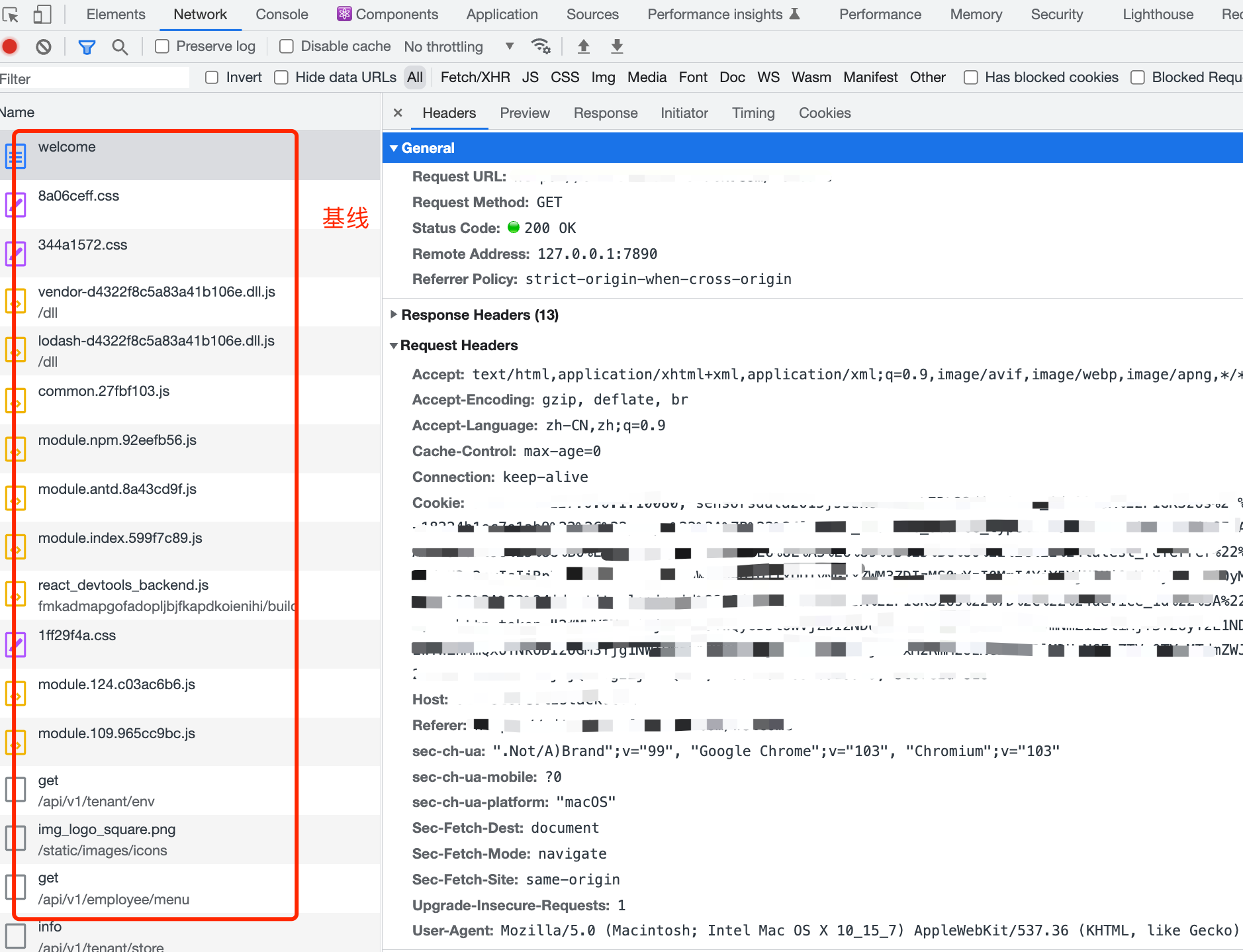
cookie 存在灰度标识,流量转发至灰度:
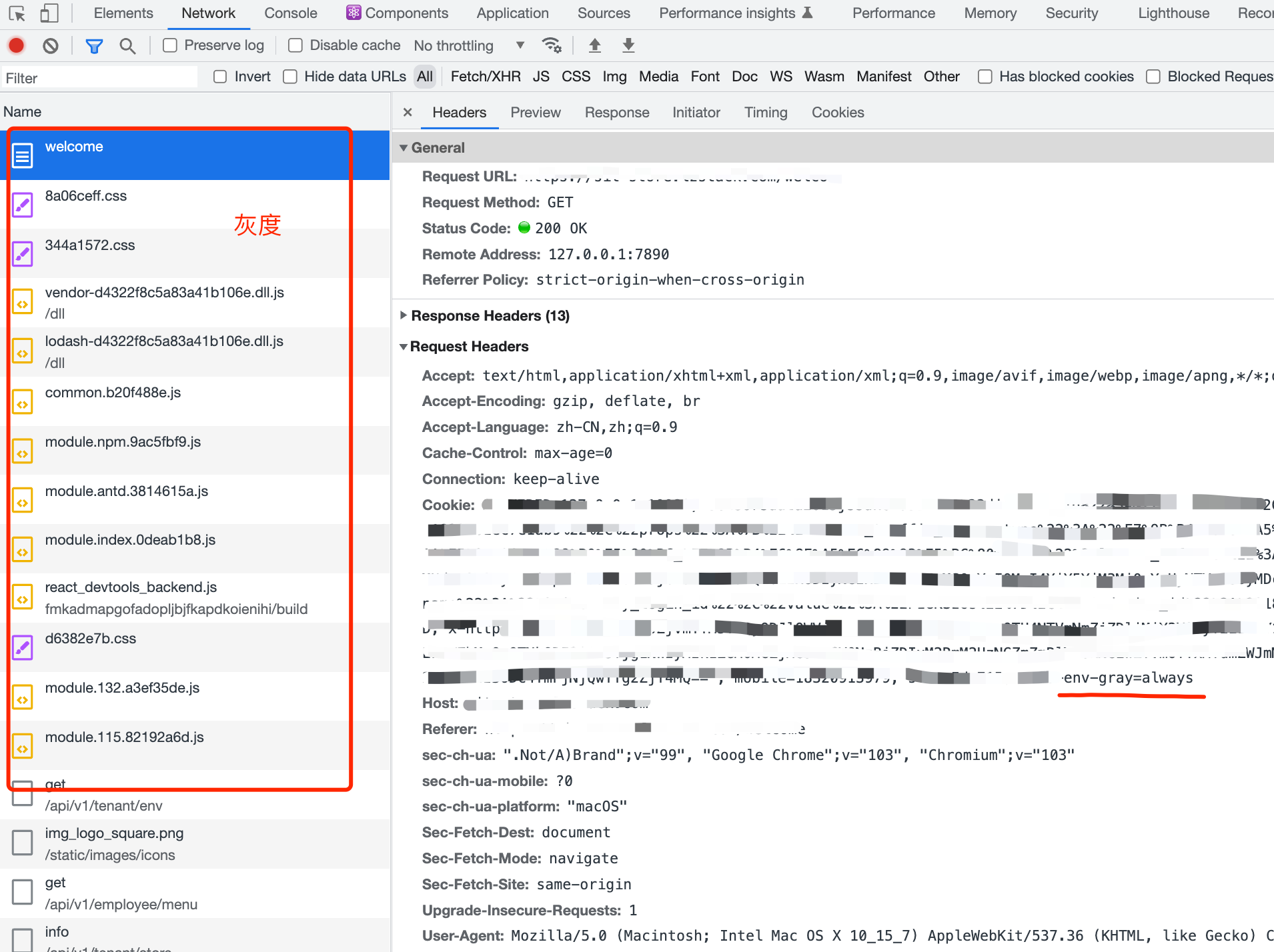
API 层 通过请求头增加灰度标识,来告知 API 按 prod 还是 prod-gray 处理。
后端打通基线与灰度,比前端复杂更多,阿波罗配置、字典表、权限等等一系列的配置或业务需要做处理,
除了在请求头中增加 API 的灰度标识,也可以结合自身项目实际场景替换。
